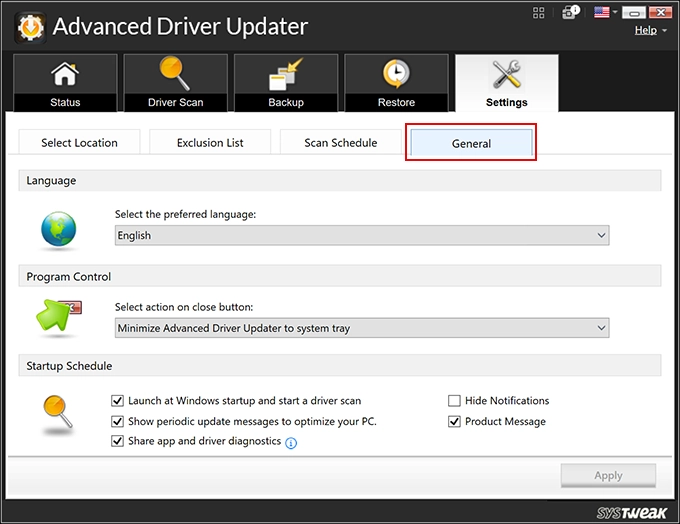- Introduction
- User Interface
- Installation Guide
- Scan Drivers
- Update Drivers
- Backup Drivers
- Restore Drivers
- Check For Updates
- Advanced Features
- General FAQs
Home / User Guide / Advanced Features / Settings
Settings
- Select Location - Get the location where the driver downloads and backup copies are saved by default. Click the three dots next to each setting to change them and select the new location.

- Exclusion List - Here, you can find all the drivers you have added to avoid being updated.

- Scan Schedule - Set an automatic schedule to run the driver scan.

- General - Change the product language and actions you want to perform with the product.